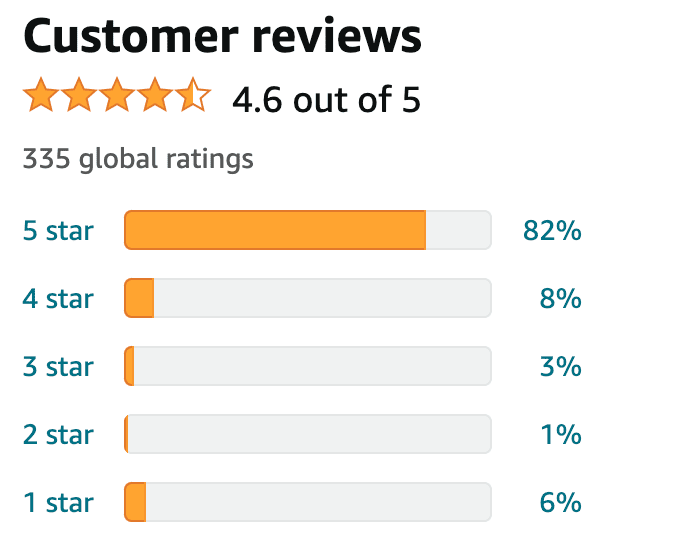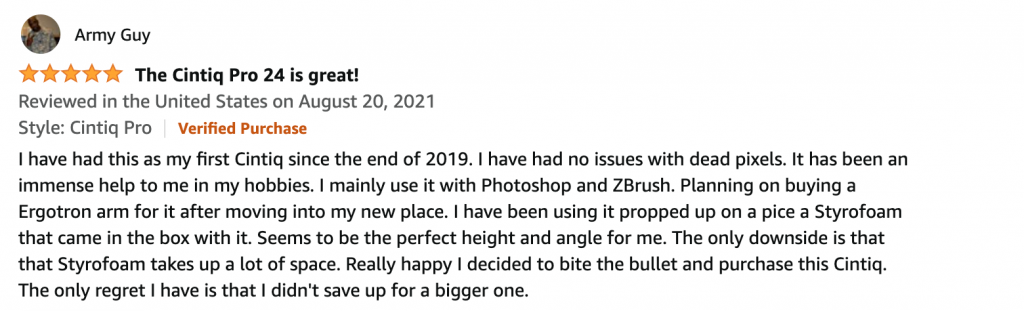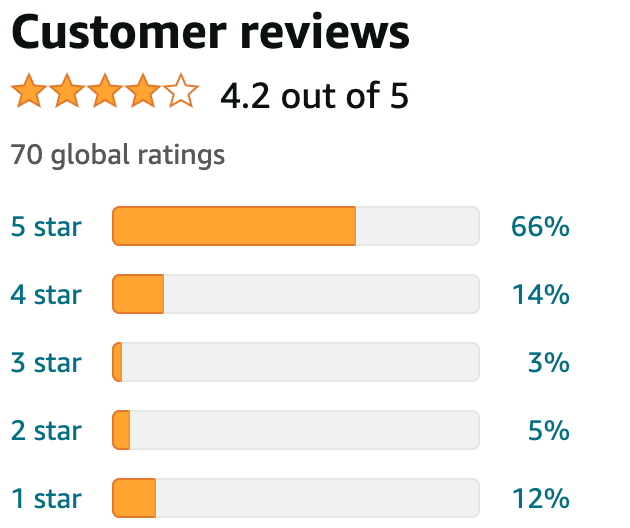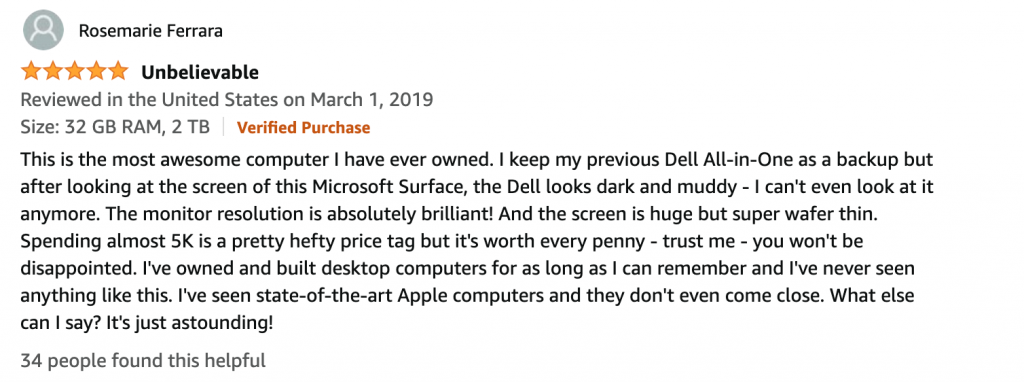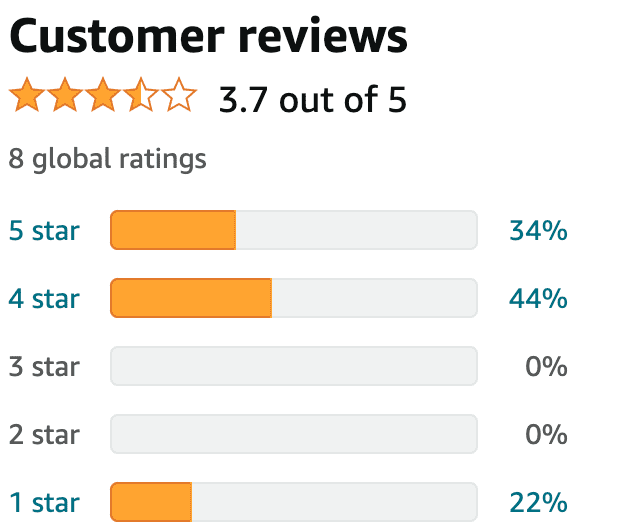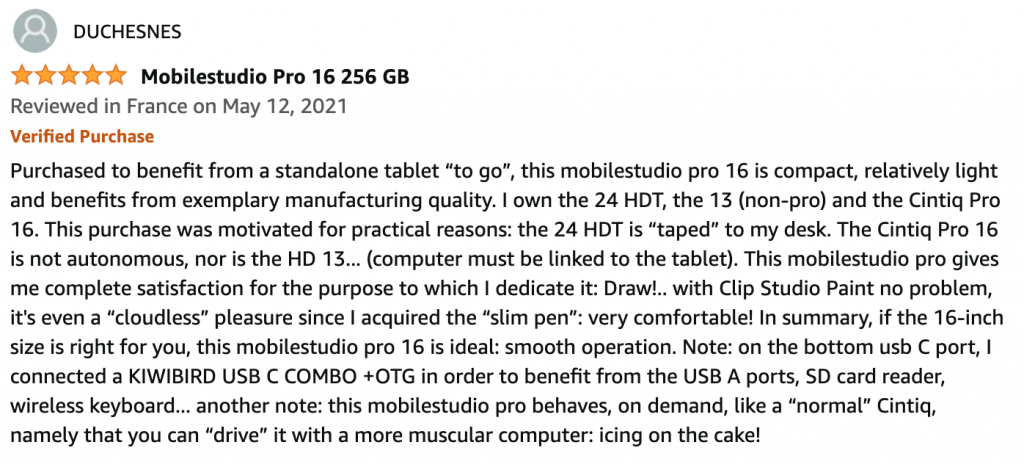Featuring the same tactile response of having a pen in hand and the pinpoint precision of a computer, a good drawing tablet is an indispensable tool for a creative worker.
Whether you’re an artist or an illustrator, you could use the best 4K drawing tablet.
Unfortunately, not everyone 4K drawing tablet that claims to be the best 4K drawing tablet lives up to the expectations it sets.
| Product | Type/Features | Rating |
| Wacom Cintiq Pro 24 | 4K resolution 17 programmable buttons within easy reach | Check Price |
| Microsoft Surface Studio 2 | 13.5 million pixels of true-to-life color Memory Storage Capacity 16 GB | Check Price |
| Wacom MobileStudio Pro 16 | Stunning 4K display Perfect for artsy professionals | Check Price |
With that said, we’ve decided to help out.
Regardless of what kind of 4K drawing tablet that you’re looking for, we made sure to round up a variety of different drawing tablets that actually have a legitimate case to be called the best 4K drawing tablet on the market.
1. Wacom Cintiq Pro 24

Wacom pen tablets have a reputation for being the best in the business.
Yes, they’re more expensive than others, but they’re worth it. Not only are their pens more precise with better pressure transitions, they’re also supported by the manufacturers for a long time and have better-dedicated drivers that make third-party integration easier.Simply put, Wacom pen tablets make for a long-term investment.
The Wacom Cintiq Pro 24 is no exception. In fact, it serves as further proof as to how you should be willing to spend more money on a Wacom pen tablet. Wacom’s most powerful drawing tablet yet, the Cintiq Pro 24 features a 4K creative display and matching color performance. It also comes equipped with the Wacom Pro Pen 2.
This results in world-class performance that both amateurs and professionals alike will come to fall in love with after their first use.
A near-flawless product, the only issue with the Cintiq Pro 24 is its high asking price.
So long as you’re willing to look past that, then you’re looking at the best 4K drawing tablet out there.
Pros
- Wacom Pro Pen 2 is beautifully balanced and extremely precise
- Excellent express key remote performance
- Wacom Pro Engine support
- Industry-leading screen
Cons
- High asking price
2. Microsoft Surface Studio 2
Technically, Microsoft Surface Studio 2 can’t be the best 4K drawing tablet. Why? Because its resolution is even higher than 4K.
With a max screen resolution of 4,500 x 3,000 pixels (in comparison, 4K resolution only has 3,840 x 2,160 resolution), the Studio 2 has one of the most gorgeous screens on the market of any drawing tablet. The screen alone makes it worth purchasing if you’re serious about creating digital art.
What really sells the Studio 2, however, is the fact that it is an all-in-one solution. Instead of having to buy a graphic tablet, a secondary display, and a variety of additional input devices, the Studio 2 claims to solve any and all of the needs of any digital content creator. This is because it includes all of those and more.
To keep up with the high demands of content creators, the Studio 2 comes with up to a 2TB M.2 Solid-State drive, an i7 processor, as well as up to 32GB of RAM. It’s also been fitted with a 28-inch display that comes with a 10point multi-touch touchscreen.
As an added bonus, you can place your pen on the sides of the Studio 2 via its magnetic strips.
Unfortunately, having the best 4K drawing tablet doesn’t come easy. It comes with a hefty price tag.
Pros
- Comes with a variety of high-end hardware specifications
- Better than 4K resolution display
- All-in-one functionality that slides easily to becoming a drawing tablet when necessary
Cons
- Ridiculous price tag
3. Wacom MobileStudio Pro 16
Costly seems to be a common phrase when talking about the best 4K drawing tablet.
Then again, if you’re a creative professional, these types of costs are par for the course and are necessary expenditures. But, somehow, the Wacom MobileStudio Pro 16 feels like it was priced just right, even though, in reality, it’s just as expensive as the others on our list.
A tablet built for adult professionals, the Pro 16 is not the most portable drawing tablet out there. But, it can be moved around in a pinch. Not to mention, the not-so-easy portability of the Pro 16 is a small compromise to make if it means getting a 4K display that feels like the most beautiful screen that your eyes have ever laid upon on.
Paired with a battery-free writing tool that will never requiring recharging with top-of-the-line performance, as well as arguably the best simulation of the pen-on-paper sensation on the market, the only reason why the Pro 16 isn’t worth buying is if you don’t have enough to buy it.
Pros
- Perfect for artsy professionals who need a workhorse drawing tablet
- Stunning 4K display
- Capable of running the full version of a suite of creative applications, including but not limited to, Adobe Photoshop and Illustrator
Cons
- Battery life is a bit short at just 5 hours maximum
Final Thoughts
There you have it, the three best 4K drawing tablet on the market.
Hopefully, you’ve gained some insight into how to choose the ideal 4K drawing tablet using our recommendation.
Even if you don’t end up choosing one of the products on our list, we do hope that you’ve used what you learned to separate what claims to be the best from the products that are actually worth investing your money in.
As you can see, the best 4K drawing tablet is not cheap, but at the same time, if it’s for your profession, it’s an expense well worth making if it means helping to make your job easier and helping you be better at your job.