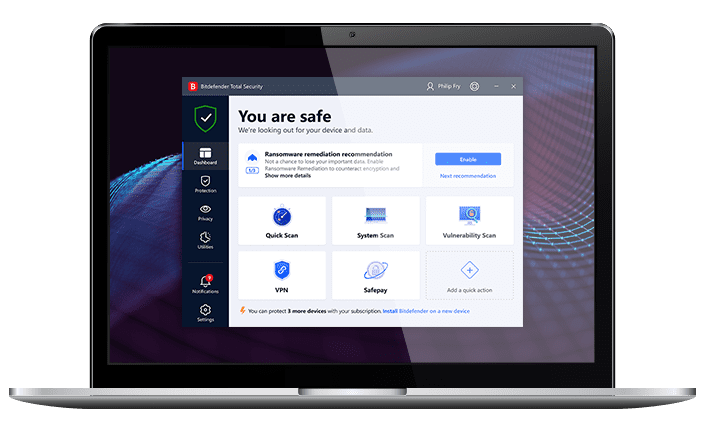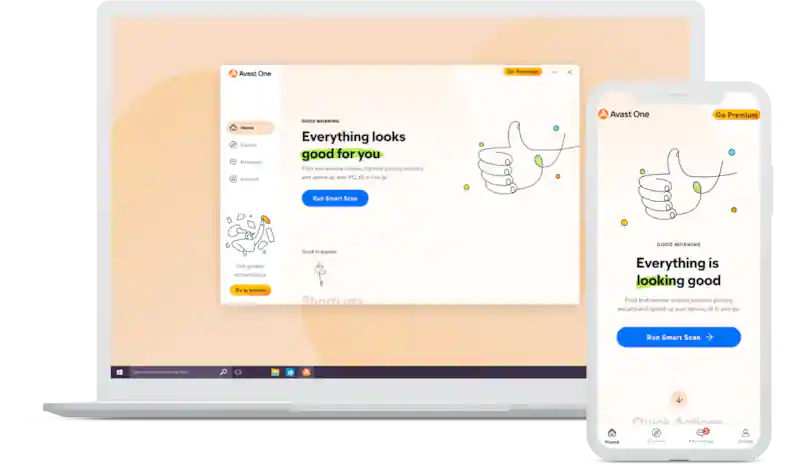Who else is tired of viruses and just wants all the vaccinations? If we’re not dealing with COVID, we are worried about viruses on our computers. It’s time to find antivirus software that will give you the internet security you need to protect you from hackers. In this article, let’s compare two antivirus products that are highly recommended in the market. We’ve researched both to help you decide the winner. Grab that cup of tea or coffee and have a listen to us here at Folkd. We’ll steer you in the right direction.
| Product | Type/Features | Rating |
| Bitdefender | Bitdefender`s unbeatable multi-layered protection Bitdefender security software reacts instantly to malware | Check Price |
| Avast | Monitor your apps for any suspicious activity Avoid fake and dangerous websites | Check Price |
1. Bitdefender Antivirus Software
Doesn’t everyone want an antivirus software package that takes a byte out of viruses while securing your personal information? See what we did there? In all seriousness, Bitdefender internet security is a leader when it comes to cybersecurity.
Supporting platforms like Windows, macOS, Android, and iOS, Bitdefender is there before the hacker even gets started. With its multi-layer ransomware protection, so your files and documents are never compromised to a password manager to a VPN included, Bitdefender antivirus software doesn’t just bring a meal to the table. It brings a Thanksgiving dinner to the table.
More Bitdefender Antivirus Features
Bitdefender has a user-friendly interface that is entirely customizable. If there is a specific parental control that you want to install, go for it. Schedule Bitdefender to do your computer scans at a time that best suits your schedule. Bitdefender makes it easy to protect your personal information and makes sure that hackers phish elsewhere.
This antivirus program gives you a vulnerability assessment to sense how vulnerable your computer is to potential threats. Add a firewall, anti-tracker, and anti spam options, Bitdefender is defending your computer against internet criminals like a boss. There are multiple packages available for purchase with Bitdefender antivirus software. We’re going to look at each one to understand better what you will get for your money.
Bitdefender – Free Version
Say what now? You can Bitdefender for free?? Yes, you can, but keep in mind that the features will be limited. That said, the free version of this antivirus software still packs a lot of bang for the buck. Wait, there are no bucks! We crack ourselves up. Anyway, the free version searches for suspicious activity within your apps and immediately takes care of them. While it is limited to only one device, Bitdefender will detect ransomware, phishing attacks, and malware on your device, all without decreasing your internet connection speeds. If you’ve had issues with specific antivirus software slowing your computer down, Bitdefender is a better option for you.
Bitdefender Total Security
If you need something a little more intense, Bitdefender has the total security option at $39.98 per year (usually $89.99/year). We all love a deal, so this package is worth considering. This option gives you antivirus protection for up to five devices. If you would like more than that, the price goes up to $44.99 per year (usually $99.99/year), covering ten devices. Not too shabby for only $5 more. Bitdefender Total Security gives you a privacy firewall, a one-click optimizer that speeds up your internet connection by cleaning up unnecessary files and prevents hackers from accessing your microphone and webcam. This is Bitdefender’s most popular option as you get a lot of protection for your money.
Bitdefender Premium Security
Entering the cream of the crop, this option comes with everything that the Total Security package does and unlimited VPN usage. Browse the internet anonymously through encrypted servers to further decrease a hacker’s ability to track you. The Bitdefender Premium Security option also covers up to ten devices. Right now, you can get all of that for $74.99 per year (usually $149.99/year). We like this deal because you get the Bitdefender excellent anti-virus software and a VPN. Some worthwhile VPNs are more expensive than that, and with this package, you get both protection functionalities.
So Many Options So Little Time
Are there more options available for Bitdefender? Yes, there are. Because Bitdefender works with Windows, macOS, Android, and iOS, there are plenty of specific options for each of those computer programming systems. For instance, the Bitdefender Antivirus Plus plan is made specifically for Windows and comes with a VPN too. That package is $29.99/year for three devices. The Bitdefender Antivirus for Mac and the Bitdefender Mobile Security options bring antivirus protection to macOS and smartphones. Speaking of macOS, Bitdefender is known for working exceptionally well with MAC systems. If you are an avid Apple fan, this might be the best antivirus software for you.
Pros
- Efficient and easy to use
- Excellent customer service
- Works exactly as advertised
- Affordable antivirus product
- Great for home or business purposes
Cons
- It runs even when not connected to the internet
- No notifications (some people might prefer this)
2. Avast Antivirus Software
Alright already. Enough about Bitdefender. Let’s give Avast a chance to prove itself. Also, compatible with Windows, macOS, Android, and iOS, the Avast antivirus protection comes with several of the same features that Bitdefender has. It has a password manager, a ransomware shield, anti spam software, advanced firewall protection, and browser clean-up.
It’s also highly user-friendly and easy for beginners to navigate. Don’t stress if you don’t know all of the tech jargon. Avast uses language that everyone can understand. Some reviews have suggested that Bitdefender can be hard to understand as it assumes people are more tech savvy.
The Avast Behavior Shield searches for suspicious activity in the background. It does this in real-time so anything that happens can be dealt with immediately. Avast comes with a game mode option too. If you are an avid gamer, the last thing you want is for your antivirus software to disrupt you when trying to build that Minecraft house and look out for creepers. Are we the only ones that love Minecraft? Anyway, set Avast to game mode to mute notifications and updates so you can play without any interruptions.
Passive mode is another option Avast offers, which allows you to disable Avast if you are using more than one antivirus software on your computer. This way the two antivirus products won’t step on each other and cause computer issues. We’ll circle back to the idea of using two anti-virus packages at the same time in just a bit. Patience wins the race.
Avast vs. Bitdefender – Free Option
It’s time for some comparison when it comes to the free options. We discussed how Bitdefender has a free option that has limited protection and allows for only one device. Avast also has a free protection plan and it allows for multiple devices with their free version. As far as safety goes, Avast protects against malware, phishing, and ransomware with it’s free package which is all similar to Bitdefender. There are some complaints that the Avast free version is constantly asking users if they want to upgrade to a paid version. This can start to become annoying especially when Bitdefender doesn’t do that. We are going to call this a toss up on the winner since Avast allows for multiple devices, but bugs you about upgrading while Bitdefender doesn’t.
More Avast Options
There are a couple of paid options for Avast similar to Bitdefender. Let’s look at them now.
Avast Premium Security
The Premium Security option is currently $44.99 per year (usually $89.99/year). We all love some savings. In addition to the features that come with the free option, Avast offers vulnerability security on your wifi network, secures against phishing sites, protects against fake and unsafe websites, and works to prevent remote access attacks on up to ten devices. This package is similar to Bitdefender’s Total Security option and features the same price point.
Avast Ultimate
The ultimate package is here, and we are a fan. Like the Bitdefender Premium package, the Avast Ultimate comes with all of what is in the Premium package. In addition, get the Secureline VPN and premium clean-up of your computer. Avast’s VPN is well-known and is one of the better encryption VPNs on the market. It hides your internet activity which prevents hackers from finding you and upending your computer with viruses. Having anti-virus protection and VPN safety makes this package the real deal. It prices at $59.99 per year (usually $119.99). It proves to be less expensive than its Bitdefender competitor at the highest option.
Pros
- The interface is easy to use, especially for a beginner
- Excellent protection
- Efficient and seamless product
- Has ability to fix issues quickly and effectively
- Wonderful for multiple devices
Cons
- Software updates are constantly being pushed
- Constant advertisements to upgrade
Avast and Bitdefender – Who is the Winner?
It’s time to pick a winner. It was a tough competition because both Bitdefender and Avast offer many of the same options for internet security at similar prices. For the options they share, Bitdefender seems to have overall better performance on all categories.
Not only that, Bitdefender offers additional features like parental controls, which come in handy once your kids are old enough or even if they are young. While the Avast free option allows for more devices, Bitdefender software works better even when it is free. It’s a close call since both products are great, but if we had to pick a winner, Bitdefender gets the trophy.
Can you use both Bitdefender and Avast?
We hinted at the idea of using multiple anti-virus options on your computer at the same time. Is it possible? The quick answer is yes. The long explanation is that you need to ensure that you are disabling real-time protection on one of them, so you don’t have computer performance issues. While it’s a good thing to be double protected when it comes to computer viruses and fighting off malware, you also don’t want your computer to take ten minutes to load a website because you have too much going on in the background. In addition to this, you can’t have both anti-virus software programs scanning your computer for potential risks at the same time. Scan using one of them. Once complete, change over to the other for a quick scan. There’s a chance one might pick up something that the other missed. We never can be too careful.
Now go forth and purchase an Antivirus package.
We gave you a lot to contemplate from two of the significant competitors regarding antivirus protection. Bitdefender got the win, but there are many excellent antivirus programs like McAfee, Norton, Malwarebytes, and Kaspersky to name a few. Bitdefender falls right in with all of those as top-notch protection for an affordable price. Avast proves its worth with those competitors as well. You can’t go wrong with either one. Bitdefender would like us to mention again that it did get the trophy, though. Yes. We rolled our eyes too.