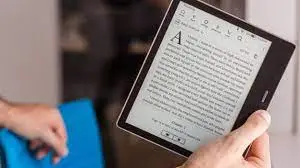Reading is a hobby that many people enjoy. It allows you to escape to imaginary worlds, work on yourself, or to find inspiration from what others are doing in life.
While many people still have a preference for a classic hardback or softback book in their hands, there is a rise in the use of e-readers and tablet devices. These digital technologies allow you to explore a greater library of books and novels, with the ability to instantly download a title when you buy it. The Kindle Oasis is one of the more popular e-readers that people turn to in the modern day, but the question now is whether or not the screen of these devices causes too much strain on the eyes.
What Is The Kindle Oasis?
Kindle is a brand that was started by Amazon, one of the world’s biggest marketplaces. The term “Kindle” now refers to quite a variety of items. This includes an online platform that gives you easy access to millions of digital books, as well as a collection of different devices.
While the regular Kindle tablets, such as the Kindle Fire, focus on providing a full operating system and access to an app store, the Kindle Oasis is a bit different.
The Kindle Oasis focuses solely on providing you with the ability to read e-books. There is no app store that allows you to download additional apps or games. This makes it a great tool for people who only want to read on the tablet device. The device has similarities to the Kindle Paperwhite. In fact, some people may compare the Oasis to the Kindle Paperwhite.
These e-readers use a special display in order to provide a clearer view of the words that form part of the book that you want to read.
What Are The Benefits And Features Of The Kindle Oasis?
There are several features that make the Kindle Oasis a great alternative to options like the Amazon Kindle Paperwhite and Fire tablets.
The latest Kindle Oasis features a larger seven inch screen size, which is an upgrade from the 6.8 inch display on the Amazon Kindle Paperwhite. There is also no need to worry about paying more for an ad free version, as these e readers do not use an app store that displays ads.
The fact that the screen is larger than that of your smartphone makes it more convenient to use this tech for reading ebooks.
The e-ink screen that the Oasis uses is easier on the eyes, especially due to the adjustable light. The Kindle Oasis offers access to a library of books that are part of the Kindle program. It also comes with built-in storage space, which allows you to easily download books for off-line reading.
The Amazon Kindle Oasis is available in different models too. This includes a variety of colors, such as Graphite and Champagne Gold. There are also 8GB and 32GB storage options available, as well as models that come with both Wi-Fi and 4G technology.
The Wi-Fi technology allows you to connect to the internet and download ebooks from the Kindle store.
One one edge of the screen, you will find a thick layer. The edge on these Kindles helps to provide you with a convenient grip when you hold the ebook reader in your hand.
A page button at the edge also allows you to easily navigate to the next page when you need to. This is also one of the more convenient features that you get when reading on the Oasis.
Many of the paperwhite and Oasis models come with an anti-glare coating on the exterior of the screen. While there is no waterproof layer, direct sunlight exposure will not cause distortions in your ability to read the book or add more strain to your eyes.
Some of these readers, similar to other devices, will automatically rotate the screen when you turn the device’s orientation while reading.
Is The Kindle Oasis Safe For The Eyes?
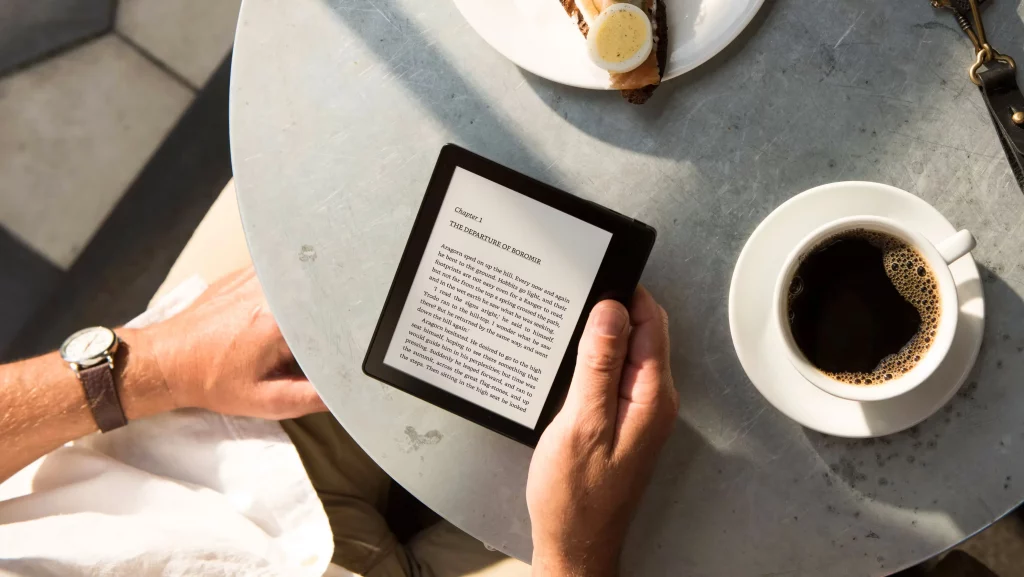
It is well-known that digital displays can cause strain on the eyes, especially when you look at the screen for extended periods of time.
This is why many people ask if the Amazon Kindle Oasis, similar to the Kindle Paperwhite, is safe for the eyes. Similar questions are asked about other e reader models when people prefer reading ebooks.
The real answer here depends on a couple of factors. The Oasis provides a premium reading experience, but also optimizes its display to reduce eye strain and related issues.
There are also warmth options available, which allows you to switch between a white light and a lighting solution that mimics a yellowish color instead.
You do need to consider factors like how much reading you will do on the e reader. When you read for prolonged periods without any breaks, then you may start to notice eye fatigue as a complication.
Even with larger screen size options, you can still find that eye strain occurs over a long period. The lighting conditions in your surrounding area also affects this particular question.
Additionally, the position of the tablet also plays a role here. If you hold the ereader too close to your eyes, the front lighting of the device may make your eyes feel sore and tired.
Can I Use Kindle Oasis For Night Reading?
When it comes to looking at how an e reader affects your eyes, it is important to also consider the use of these devices at night. There is a night mode on some of the more modern Kindle Oasis models. This particular mode can make things easier, as it generally dims the light on the screen.
You do need to consider a few other factors when you use the Amazon Kindle Oasis to read at night. Try to avoid ambient light in the surrounding area, as this may be distracting and cause more strain on your eyes when you use the e reader.
Make sure you keep the Amazon Kindle Oasis far enough away from your eyes to reduce the effect that the light has on your vision. At the same time, do not pull the device too far back, as this can increase eye strain while you try to read.
Is The Kindle Oasis Good For Kids?

When your kid learns to read, you might want to get them a digital device that can provide access to a large library of books. The appropriateness of a Kindle Paperwhite or Oasis really depends on the age and capabilities of your child.
If you have a very young child, then the Oasis might not be the best option for them. This is because toddlers are just starting to learn to read.
Thus, they may not benefit from a digital book reader at this time, but would rather prefer colorful pictures and similar elements. In these cases, this is not the best Kindle product for your kid. If you want the best Kindle product for a toddler, then one that is dedicated to children is usually the better choice.
Older kids may benefit from an e reader like the Kindle Paperwhite or Oasis. This is because older children are more acquainted with reading and do not depend as much on visuals, such as illustrations, to help them paint a picture of the story.
Tips For Using The Kindle Oasis
When you want to use the ereader without causing strain on your eyes, then there are a couple of tips you should keep in mind. It is helpful to take advantage of the brightness adjust function.
When the screen is very bright, it can cause eye fatigue and strain. Turn the brightness on the tech a bit down. This is particularly important in cases where you read in the dark. When you adjust the brightness, it will make modifications to how bright the backlight shines.
Keep these Kindles at the right distance from your face. Make sure you do not switch between different screens, such as between the ereader and your smartphone. The consistent changes in lighting conditions can further strain your eyes.
For the most part, you will find that many of these ereaders are similar as they allow you to read ebooks on a digital screen. With this said, you should still look at the price of each. You can spend a bit extra on a more expensive model if you want a bigger screen or more control over the lighting of the device.
Conclusion
The Kindle Oasis is an e-reader that provides an excellent way to read books without significant eye strain. The adjustable warm light allows you to easily find a setting that you feel comfortable with. While this basic Kindle will likely not directly cause damage to your eyes, how you use it matters. Follow the tips we shared to reduce strain caused by the ink display and to enjoy your books on-the-go.