Ultrabooks are all the rage these days. But what is an ultrabook? Is it just a fancy name for a standard laptop? A tablet? Or even a desktop?
In reality, the term “Ultrabook” can be used to describe modern laptops made by Intel that falls into the high-end category.
So how do you know if an ultrabook is right for you? Let’s explore some of the key features that make these devices special.
What is an Ultrabook?
An Ultrabook is a type of laptop designed to be as thin and light-weight as possible while still featuring all the power and functionality of a regular laptop. They are often compared to MacBooks, as they share a lot of the same design features and have Intel processors and a high-resolution display.
One of the main selling points of Ultrabooks is their long battery – most models can last for at least 6 hours on a single charge. They also feature fast storage options, like SSD (solid-state drive), which help them boot up and load programs faster than traditional portable laptops.
Most Ultrabooks are built with internal components and unique features, like Intel’s Anti-Theft Technology, which helps protect your data if your Ultrabook is ever lost or stolen. Pretty cool, right?
What is the origin of the term “Ultrabook”?
Intel Corp. coined (and trademarked) the term Ultrabook in 2011. They did this in response to the growing popularity of slate-style tablet PCs and low-powered netbooks. Intel saw a market for laptops that were nearly as thin as tablets yet significantly faster processors and other features found most of the time in higher-end systems.
In particular, Intel saw the need for its new generation of low-power, low-heat processors that would be able to work within the tight limits of a compact notebook computer and still run at cycle times of up to 2.0 GHz or more. The goal was to create a product to compete with the Apple MacBook Air.
Also Read : Best Gaming Laptops under 500
Ultrabook features: Thin, Fast, and Smart
The Ultrabook is a laptop that is designed to be thin and highly portable. The idea behind the Ultrabook was to create a laptop that had the features of a desktop computer but could still be easily carried around like a tablet.
To achieve this, the Ultrabook needs to have a fast start-up time and connect to the internet quickly. It also needs to have a long battery life so that you can use it for long periods without having to worry about it running out of power.
Aside from the technological aspects, 3 features really stand out: Intel Rapid Start, Intel Smart Response, and Intel Smart Connect. But what do each of these features do? Let’s dig into those in the next few lines.

1. Rapid Start
Rapid Start is a mechanism created to help speed up the process of resuming the use of your laptop. It does this by using a low-power storage method that can quickly retrieve. This helps keep your laptop in a low-power state for an extended period. Intel estimates that you should be able to go up to 30 days without needing to charge your laptop. The main way to achieve this is by using a solid-state drive (SSD) as your primary storage device.
Intel has been encouraging laptop manufacturers to create premium laptops that meet these requirements, allowing them to call it an Ultrabook. This is a play on the Ultrasomething trend going on with devices and refers to the “ultra-light” and “ultra-thin” aspects of this new line of laptops.
These Ultrabook specifications give most manufacturers a lot more freedom when designing their tablet computers, allowing for thinner or smaller chassis. They have even been able to drop optical drives from some models due to the design being so streamlined.
2. Intel Smart Response Technology
Intel Smart Response Technology is a feature that was initially designed for desktop computers, but it can also be found in Ultrabooks on some newer models from companies like ASUS. It’s a way to improve the performance of your computer by using a solid-state drive (SSD) as a cache for your most frequently used files. In theory, this should make your computer faster.
The way it works is that your computer will store the most commonly used files on a solid-state drive. This allows them to load faster because they’re not being accessed from a traditional hard drive. If you have a lot of files that you don’t use very often, they can be stored on the conventional hard drive.
This gives you the best of both worlds: fast access to the files you use frequently and a large amount of storage space for your less-used data.
3. Smart Connect Technology
Smart Connect Technology is the third and final of the major technologies found in Ultrabooks. This technology is specifically designed to address the capabilities of tablets. Essentially, tablets are never really turned off but put into sleep mode.
The tablets will still use some functions during this sleep state to keep it updated. So, while the display and interfaces are all off and the processor and networking run in a low power state, Smart Connect Technology does the same thing for an Ultrabook. The downside is that this feature is optional and not required. As a result, not all Ultrabooks will have it.
The idea behind Smart Connect Technology isn’t very new or innovative, but it is a good solution to the problem of Ultrabooks. While this increases performance and battery life, certain features may not be available while the computer is in this low power state.
How can I buy an Ultrabook?
This is where things can get confusing. Marketers and tech writers use the term Ultrabook to describe a laptop that meets the specifications laid out by Intel. Still, they also frequently use it to refer to high-end laptops that do not meet the specific criteria established by Intel Corp.

In general, when a PC manufacturer releases a new laptop, they’ll call it whatever sounds best to them. Sometimes they use the term Ultraxxxx or their xxxxBook to describe their thin-and-light laptops, while other times, they may refer to their high-end notebook. But, an Ultrabook is always made with Intel components.
To be considered an Ultrabook, a laptop must have:
- A weight of fewer than 4 pounds
- Thin dimensions, such as being less than 0.8 inches thick
- A long battery duration, lasting at least 6 hours
- An SSD instead of a regular hard drive
When browsing for premium laptops, the best thing you can do is compare the technical specs of the models you’re considering purchasing before choosing one. That way, you’ll know what you’re getting into and be able to make an informed decision about which model is right for your needs.
You can find Ultrabooks at most electronics stores or on Amazon.
What qualifies as an Ultrabook?
An Ultrabook is a laptop that meets certain physical specifications, as set forth by Intel. These specifications include a height of 0.787 inches (20 mm) for laptops with smaller displays (less than 14″) or 0.905 inches (23 mm) for laptops with larger displays (14″ or more), battery life of at least 6 hours of HD video playback or 9 hours of Windows OS idle time, and a resume time of 3 seconds or less.
Ultrabooks Vs Laptops: 5 Differences
But what makes an Ultrabook different from most laptops? And what are the benefits of owning one? Here we will explore seven differences between Ultrabooks and regular laptops, and much more.
1. Design and look
Ultrabooks are not only thinner but also lighter than traditional laptops. This is because of the way they have been built. They have a chassis that is made of aluminum and magnesium. These two materials make the Ultrabook durable and light in weight.

The design of ultrabooks is also very different from the traditional laptops in the market. They have a sleek and stylish design that makes them look like tablets. This is one of the reasons why they are becoming popular with people who want to buy laptops.
2. Keyboards
One of the main differences between Ultrabooks and normal laptops is: the keyboard. Due to their compact form factor, Ultrabooks usually have shallower keyboards. This can be a downside for people who prefer classic laptops, as they have greater room to accommodate a better keyboard.

However, this is not a typical rule, as there are a lot of Ultrabooks with great keyboards and even more notebooks with awful ones. Another difference is that most Ultrabooks come with a backlit keyboard, while on other laptops, that’s an exclusive feature for top models.
3. Hardware and performance
The hardware and performances of Ultrabooks are some of the main selling points of these devices. Ultrabooks are powered by Intel ULV processors and include integrated graphics. This means that they are not as powerful as traditional notebooks, but they are much slimmer and have better battery life.

There are far more configurations for traditional portable computers, ranging from low-power entry-level systems to the beefiest quad-core CPUs and dedicated graphics solutions available in today’s gaming computers.
If you’re looking for a new laptop for gaming, video editing, or similar tasks, you might want to consider powerful laptops with those specs. Ultrabooks are mainly designed for portability, but they’re also great everyday machines.
4. Battery life
One of the Ultrabooks’ main benefits over standard laptops is their effective battery. In fact, IvyBridge or older Ultrabooks must run for at least 5 hours on a charge, while Haswell Ultrabooks are required to adhere to more stringent requirements: 9 hours of idle time, 6+ hours of video viewing, and at least 7 days of standby time.
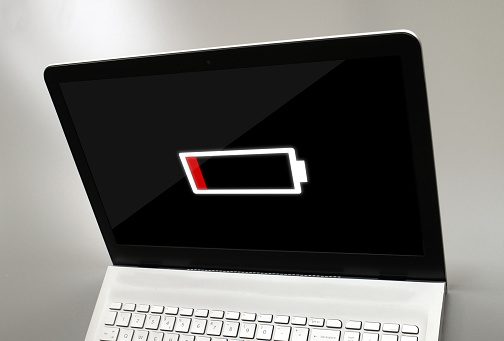
This long battery life is partly because Ultrabooks are designed to be more power-efficient than traditional laptops. Their batteries are encased and non-removable so that they take up less space and run for more extended periods of time without needing to be plugged in.
5. Prices
There’s a wide range of prices you can find them for when it comes to Ultrabooks. The least expensive Ultrabooks cost more than $400, while the premium versions start at around $1000 and go up from there. Several excellent options cost between $500 and $800.

The difference in price between an Ultrabook and a comparable specced laptop is normal, given all the features they have:
- The slim body
- State-of-art craftmanship
- Robust battery life
- Security features
- And more…
The bottom line is that all these extras make the price tag higher than regular laptops, but they’re totally worth it.
Conclusion
An Ultrabook is a type of laptop made by Intel Corp. that has the power to run on battery for an extended period of time but still provides high-end performance. When shopping for your next Ultrabook, you’ll want to consider features like weight and screen size as well as what features and operating system it operates on.
It’s more powerful than an average laptop or tablet but still small enough to take on the go. They are usually priced at $500-$800, which means they can be a fairly-priced option for everyday use and professionals.
In addition to being thin and light, most Ultrabooks have some sort of touch-screen capability which adds another dimension to the computing experience. And don’t forget all those extra features like backlit keyboards or trackpads. These features make it easier to choose if you’re looking for something new!
Also Read : Best Huion Tablet
Frequently Asked Questions

What is the purpose of an Ultrabook?
The purpose of an Ultrabook is to combine the features of mobility and performance and fill the gap between high-performance laptops and portable tablets.
An Ultrabook should be lightweight, compact, have a long battery, use less power than comparable laptops. In other words, it should offer all the benefits you get from a premium laptop combined with those provided by more basic models. And yet still provide enough processing power for most people’s needs.
Anyone who needs to do a lot of work on the go should look to purchase an Ultrabook. These are great for students, people who travel frequently, or anyone with a demanding job. It’s also important to remember that many Ultrabooks don’t just slip into tablet mode – some models can fully convert from laptop to tablet.
What is the difference between a notebook and Ultrabook?
Regular notebooks tend to have lower battery capacities than their Ultrabook counterparts, though this isn’t true for all models of either type of machine. Additionally, Ultrabooks were designed to make high-end laptops thinner, lighter (hence more compact), and offer better performance levels in exchange for giving up expandability or having less storage space available.
Is an Ultrabook like a Chromebook?
Ultrabooks are like Chromebooks in the sense that they’re both thin, light laptops with long battery life. However, Ultrabooks tend to be more elegant, more powerful, and more versatile, as they run Windows, an OS you’re familiar with. On the other hand, Chromebooks are nice on-the-go devices or secondary laptops. Keep in mind that Ultrabooks are typically more expensive than Chromebooks.
Why are Ultrabooks better than laptops?
Because Ultrabooks are thinner, more powerful, and longer-lasting versions of regular laptops. They typically have better graphics, are longer on a charge, and are faster. They’re also more expensive, but they can be worth the investment for the right person.
Ultrabooks are designed to be lightweight and portable while still providing the power and functionality of a full-sized laptop. So if you do a lot of traveling or need to work on the go, an Ultrabook is an excellent option to consider.
If you’re in the market for a new laptop, I highly recommend considering an Ultrabook instead. You won’t be disappointed! Keep in mind that they can be a bit pricier than regular laptops, but as with anything else, it’s important to find the one that best suits your needs.

