Nearly 20% of the world’s population uses English as their native, second, or foreign language. However, most people struggle with English vocabulary, especially those from non-English speaking countries.
Google understands this very well. That’s why the company launched the Google Word Coach. Like Google dictionary and translation tools, google word coach is an impressive feature designed to help expand English language vocabulary in an exciting way.
Here, you will find everything about google word coach and how it can help you improve your English vocabulary. Let’s dive in!
Google Word Coach What Is It?
Since its launch in 1998, Google has established itself as the leading search engine. As a result, it has always strived to offer its users the best online search experience possible. Over the years, the company has launched several tools, features, and add-ons to ensure users can access helpful information anytime, anywhere. And Google word coach is among the best google service or products.
But what exactly is google word coach?
Well, it’s a fun quiz game created to help expand the English language vocabulary of google search users, especially those from non-English speaking countries like India. It’s like a chrome extension and usually appears under google dictionary and translation boxes. All you have to do is search for “Word Search”, “Google Word” or “Google Word Search” in Google Chrome and the game will automatically appear.

It’s an extremely easy game to play. Once players launch the game, they get presented with a set of questions with a minimum of two choices to select from. When you choose the right answer to the questions, you will get awarded some points.
If you pick the wrong answers, the fun game will offer you a detailed explanation of the question. And the best part? There are no losers in this game. Whether you’re having problems with English language vocabulary or are an expert in the language, you will find this tool useful. The word coach game introduces users to new words daily, which they can learn and memorize in a go. What is even better, it eliminates the need for an English trainer or a learning app.
A statement by a Google spokesperson about google word coach
A Google spokesperson told news sources that the word coach google feature is created with the needs of non-English speaking countries in mind. It’s a game designed to assist and expand English language vocabulary in a way that sounds fun and engaging.
It’s a quiz game, which pops up below the google dictionary and translates boxes when users search for the phrase “word coach”. Although the company first launched this amazing game in India, it is now available in other countries and languages. And it may spread to others in the future.
If you wish to master your English language vocabulary, visit this amazing quiz game. It will entice you with new words every day and make you an expert in the language.
When Was Google Word Coach Game Launched?
Being the best search engine in the market, Google constantly improves its search algorithm to ensure users remain engaged while looking for solutions to their queries. It introduced Google dictionary to allow users to find definitions for complex words; translation boxes to help people translate words into other languages; and now we have Google word coach to help you improve your vocabulary.
Launched in 2018, the Google word coach game is perhaps the most significant initiative ever taken by Google in recent years. Why is this?
If you’re planning to travel a lot or work in different countries, you need to master at least one common language spoken by a larger percentage of the world’s population. English is that language. However, most people can’t speak this vibrant and international language. But with the help of google word coaches, they can easily overcome this problem.
The impressive innovation can help sharpen your English vocabulary and speaking skills. You get to learn the meaning of new words every day and other phrases that relate to them. Furthermore, you don’t need to download the google word coach app.
Also Read : Best VPN for Multiple Devices
How To Open Google Word Coach?
The best way to access this interesting game is through your Google search app or Chrome app on your Android mobile device. Enter “Google Word Search” or “Word Coach” on the search bar. Other mobile browsers might fail to open the word coach game. However, they might have similar features.
Below the search bar, a question with two options will appear. If you know the right answer, you can select it and proceed to the next question. If you don’t know the answer, you can choose to skip it and move to the next question.
The game will present you with three types of questions, including:
- Which word is similar to? (synonyms)
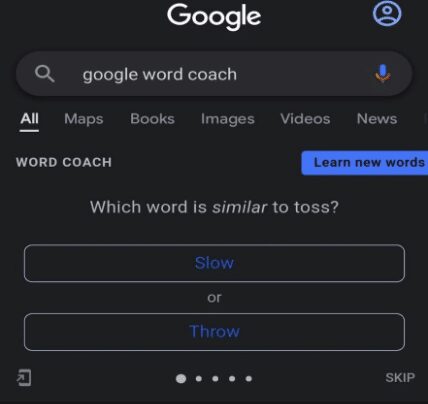
- Which word is opposite to? (autonyms)
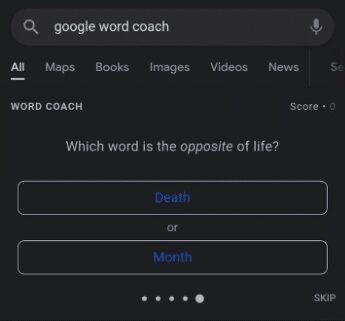
- Which image best fits the word? (Image descriptions)
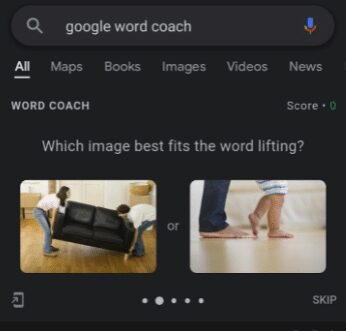
You don’t need to worry about providing the wrong answer since there are no negative points awarded. The game aims to help you learn, irrespective of your answer. If you provide an incorrect answer, Google won’t judge you for it.
Alternatively, you can open the google word coach game on a laptop via a web browser. Just follow the steps below.
- Open your favorite browser, whether brave, Mozilla Firefox, Microsoft Edge, or Safari.
- Enter “google word coach” or “word coach google” in the search box.
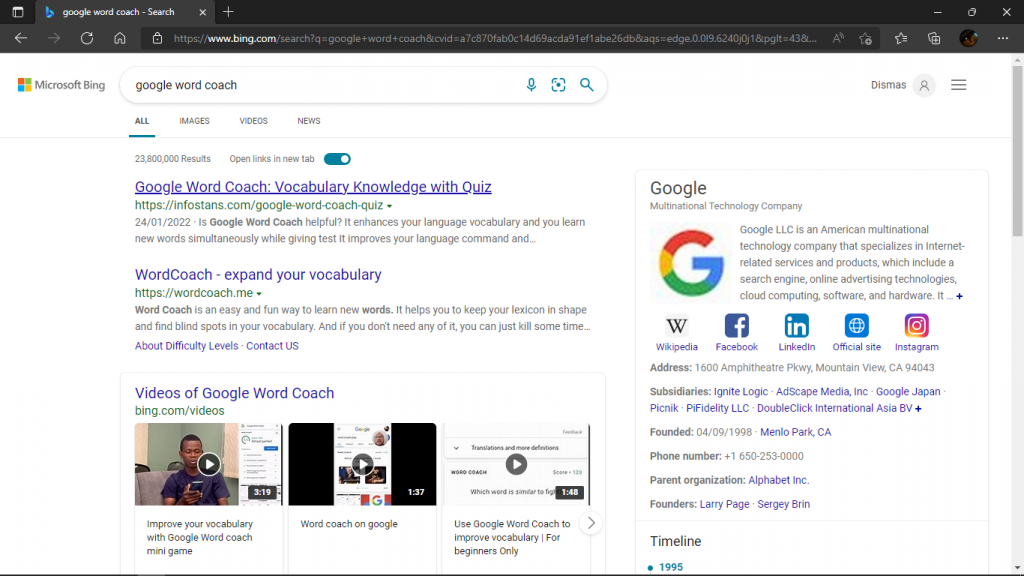
- In the search result, click the second suggestion displayed.
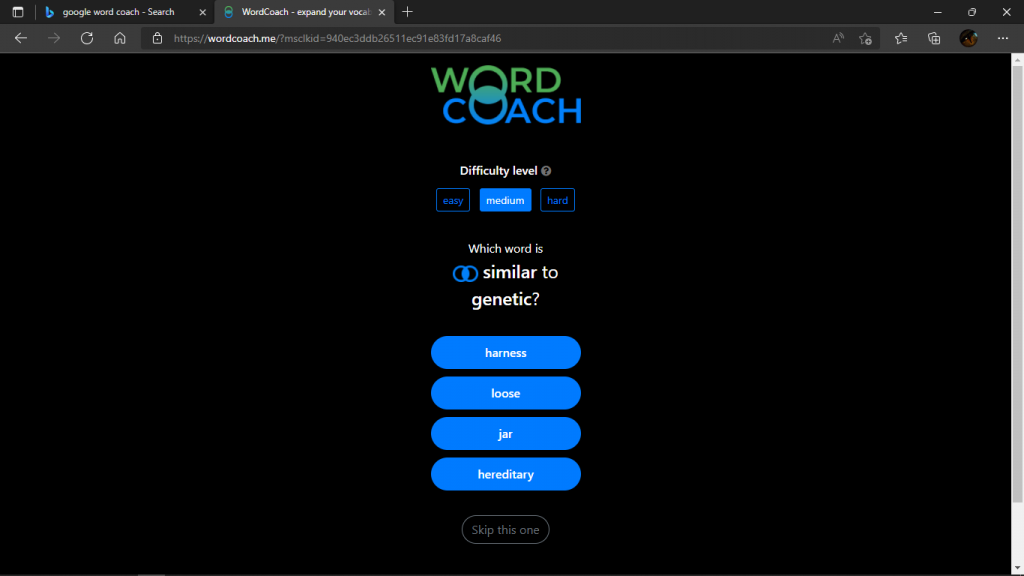
- Once open, play google word coach and earn some points.
Currently, this fun and engaging game support the English language only. But, Google plans to release a similar quiz game in other languages as well.
How Do I Use Google Word Coach?
Based on our description above, the google word coach game is easy to play. As long as you have a mobile phone, tablet, or laptop, you can play the game and improve your English language vocabulary.
Once launched, you will need to read the questions carefully and understand them. Next, select the options you think are the correct answers. If your option is the correct answer, it will get marked with a green color. If it’s wrong, it will get marked with a red color. The questions can also get asked in image form (these are usually the easiest).
Each round comes with five questions and two answer options. The game also presents you with the option of skipping to the next question.
Google Word Coach Levels
The game comes in two levels. After answering the first round of questions correctly, non-English searchers will see a level-up button.
Once they click it, they can move to the second level, which has endless questions, and they can play as long as they want. However, the questions in the second level tend to get harder and attract more points with each right answer. After finishing each round of five questions, the quiz game will display a scoreboard on your mobile phone’s home screen.
What’s more, you can learn more about the question and word meaning. Just click the tiny drop-down arrow that comes with each question. After that, the game will present you with a detailed description of the question, the right answer, and the wrong answer to give you a better understanding of the language.
You can also share your score with your friends and family members. Click the share icon, located on the top side of your mobile and smartphone devices. Next, share your score on platforms like Twitter, email, Facebook, and WhatsApp.
Google Word Coach Game High Scores
It’s not easy to determine this game’s high score since it has no ending point. The only catch is that once you close your mobile’s google browse, you will lose your score. You will need to start from the very beginning again. Therefore, you need to keep it open all time.
Also, you should have an active internet connection to play this vocabulary game. While you can save your score by signing in to your google account, it will get erased after some time.
Step-by-step Guide to Play Google Word Coach Game Online
- First, start by typing “Google Word Coach” or “Word Coach” in your Google search app, chrome browsers, or other mobile browsers.

- A small box will appear on top or middle of the google web search result. The box will contain one of the following questions:
- Which word is similar to….?
- Which word is opposite to….?
- What’s show in this image?
- Which image best fits the word….?
- Each question comes with two choices, and you have to select the right answer between the two.

- If you select the right answer, it will get denoted by green color and a tick. A wrong answer will get denoted by a red color and an X.


- If you choose to skip, the quiz game will mark both answers (one with red color and the other with green).
Which word is similar to coach?
a) Instructor
b) Institute

According to the game, the correct answer is the instructor. If you select this choice, it will get marked with a green color. If you don’t know the answer, skip and head to the scoreboard. Click the drop-down arrow at the question and learn what the word institute means. You will also learn what the word instructor means.
- After that, click “Next Round” and continue to answer another set of questions.
- If you complete all five-question mistake-free, you might receive a level-up card.

- Click “Continue” on the card and move to the second level.
- At this level, the questions will get harder, but you can play the game continuously for as long as you want. Your score will increase all through, allowing you to stay motivated.
How to Download Word Coach Game and App
While it would have been fun to download and play the google word coach game offline, that’s not possible. Nevertheless, you don’t have to go through the hassle of filling your device storage with an app. All you need to do is head to your mobile’s chrome browser and type “Word coach” and you’re good to go.
Another thing is, google users in English-speaking countries might not get to enjoy this game. That’s because it might not appear in their search results unless they visit google word coach’s official website.
While there’s no way to download this English word game, below you will discover a trick to have it installed on your phone.
Add the google word coach as a shortcut icon on your mobile phone home screen
If you search for “Word Coach” in your browser, the google coach word game pops up in the search result. When you play the game continuously, you will get a prompt to add the game’s shortcut app icon to your home screen. A shortcut icon will pop and you can click it to add it to your device. Alternatively, you can click the arrow sign at the bottom left side of the game box.
By doing so, a prompt will pop up, asking you to add word coach to your home screen. Touch and hold the icon or tap it to include it in your app list. Once done, you can click it, and the google word coach app will redirect you to the vocabulary game.
What Is Word Coach Shortcut Icon?
The google word coach shortcut icon allows people from non-English and English-speaking countries to learn vocabulary in a fun and engaging way, whether on their mobiles or laptops. But according to some google users, the word coach icon does not work on tablets.
Another thing, the shortcut icon does not appear when playing the game in the google chrome browser. It only works when using the google web search app on android devices.
We’ve tried playing the game with the Brave browser, but the shortcut icon option for the game didn’t pop up. The same case applied to other browsers like Mozilla Firefox. So don’t worry if you can’t get the icon on your phone. You can always play the game online via the chrome browser.
What Is Google Word, Coach App?
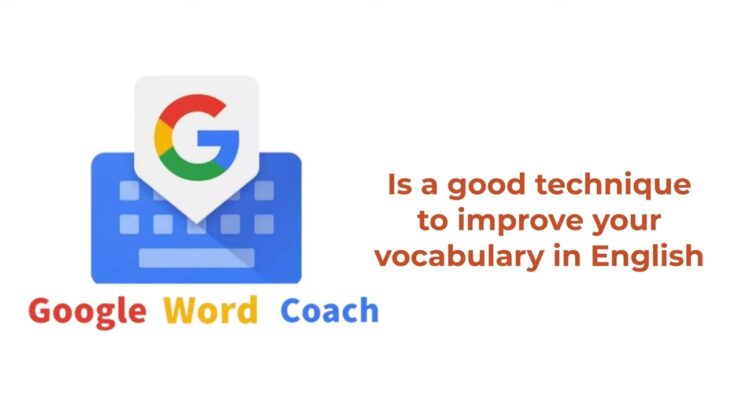
Sadly, you can’t get any official google word coach app in Google Play Store or Apple Store. It’s been over 3 years since the launch of the app and Google is yet to release an app for the game. But we still have high hopes that Google will release an app for this interesting quiz game. For now, let’s settle for the google word coach shortcut icon.
Nevertheless, there are several amazing apps on Google Play Store similar to the google word coach game, including:
- Word coach vocabulary builder and English quiz
- IELTS vocabulary
- Word coach lets and Gre Vocabulary Builder
- Words Crush: Hidden Words
- Spelling Master
- Improve English: Vocabulary
- Vocabulary Builder: Test Prep
- Word Coach: Word Puzzle
- English Spelling Master
- Vocabulary-Learn new words
- Word coach–Vocabulary Builder & Learn English
- WordUp – Learn Language
- Word of the day–Daily English
- Ultimate English Spelling Quiz
- Quizlet
- Worddio: Grow your vocabulary
- Word of Wonders: Crossword
While these apps deliver an impressive learning experience, Google word coach is still a better option for non-English searchers to learn English vocabulary in a fun way. But if you can’t access this game, check out the apps we’ve mentioned above.
How Do I Remove a World Coach from Google?
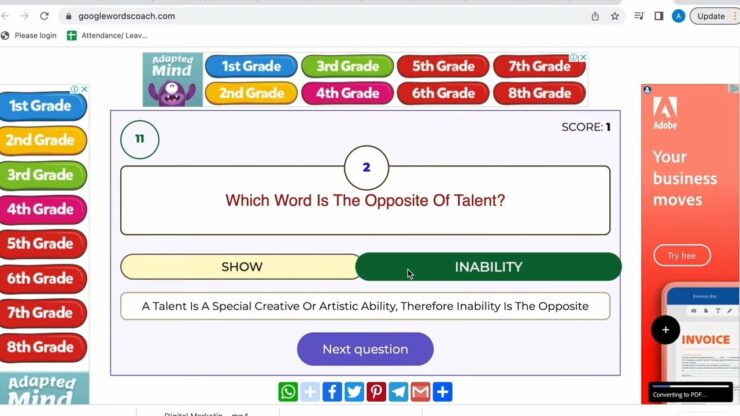
If you don’t wish to see the word coach game on your google search results, you can get rid of it by disabling notifications from the feature. The steps below will help you.
For Android Devices
- Open the Google Web Search App on your mobile device
- At the top right, click your profile picture
- Tap on settings, then navigate to notifications
- On the notifications tab, find Word coach and toggle it off
Congrats! You have now turned off Show Word Coach Notifications on Google. The game will no longer pop up on your google search results unless you search for “google word coach”.
Deleting Word Coach on Android Phone
If you want to delete the word coach shortcut app from your mobile, here’s what you need to do:
- Open Google Play
- Head to My Apps & Games
- From the list of apps on your android device, select Word Coach
- Next, click Uninstall
Alternatively
- Long press on the google word coach icon until a box of option pop up
- Click on the Remove option
Also Read : What Motherboard Do I Have?
Can You Make Money with Google Coach?
No! You cannot make money playing google word coach. The games only allow you to earn rewards as you level up. The more questions you answer correctly, the more the rewards. And the best part? You don’t get a negative score for an incorrect answer.
Another benefit is that you get to share your score with friends and family members. Once you click the share button on the top right corner of the game, you can share your scoreboard via WhatsApp, Facebook, or any other platform.
Final Words
Google word coach game provides you with a fun way to boost your English vocabulary and language skills without limitation. It’s free, easy to access, and engaging. Furthermore, it saves you the hassle of downloading apps or hiring a tutor.
However, this impressive Google feature is not free from drawbacks. For example, non-English google searchers cannot save their scores and words they’ve answered. Also, you need an active internet connection to play the game and it’s not available in other languages.
Despite that, it’s worth noting that Google word coach is a revolutionary learning tool that offers people an opportunity to learn new words every day. So, if you’re having trouble with the English vocabulary, start playing the game today!
FAQs
What Is Google Word Coach?
Google word coach is a game designed by google to help individuals improve their English vocabulary in an exciting and fun way. It got launched in 2018 for non-English speaking countries like India and other countries.
Is Word Coach Game Free?
Yes! Unlike other google services, you don’t have to pay to use this new feature from google. All you need to do is search for “Word Coach” on your mobile or laptop browsers.
Can You Download Google Word Coach Game?
No! Google is yet to develop a google word coach app.
How Do I Add the Word Coach Shortcut icon to My Mobile Home Screen?
Adding the word coach shortcut app icon on your mobile is easy. Just click the icon on the bottom left side of the game on the Google search result page.

